I’m taking Digital Illustration 1 this term, and I was a little scared because it’s pretty much totally new for me. I did take a class early on that taught the basics of Adobe Photoshop and Illustrator. We did a collage and I came up with these hilarious images (this is my friend’s cat):
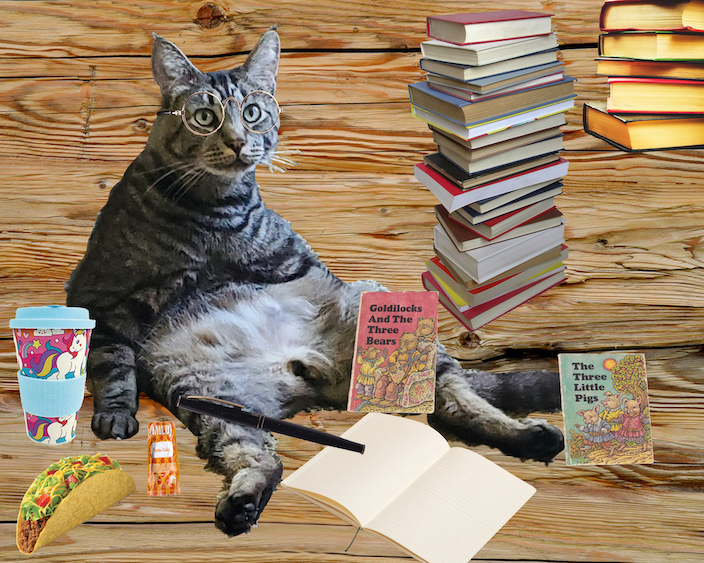
I also made some very simplistic illustrations in Illustrator:
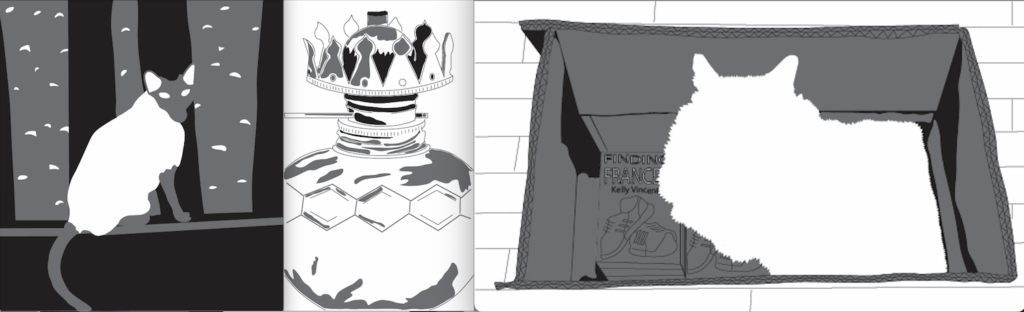
I have also been using Illustrator to do color studies (I put all the shapes for the different colors in for the first study, which takes some time, but after that it’s just a matter of swapping different colors out in the shapes, so it’s fast and easy). But really, it’s new to me. About a year ago, I bought an iPad Pro specifically to learn Procreate, a popular (and much cheaper) digital painting program that a ton of people love. However, I’ve never gotten around to learning it.
So, back to this term. Our first assignment was pretty simple and I had some fun with it. We had to do a wrapping paper with a repeating design (we were learning Illustrator’s pattern function). I decided to take the photos of the sketches I did of ancient Egyptian temples when I was there this past December. I picked four of them, cleaned them up in Photoshop, and dropped them in a new Illustrator file. It was a little boring, so I thought I’d add a vertical pyramid line for a sort of border. This is what it ended up looking like:
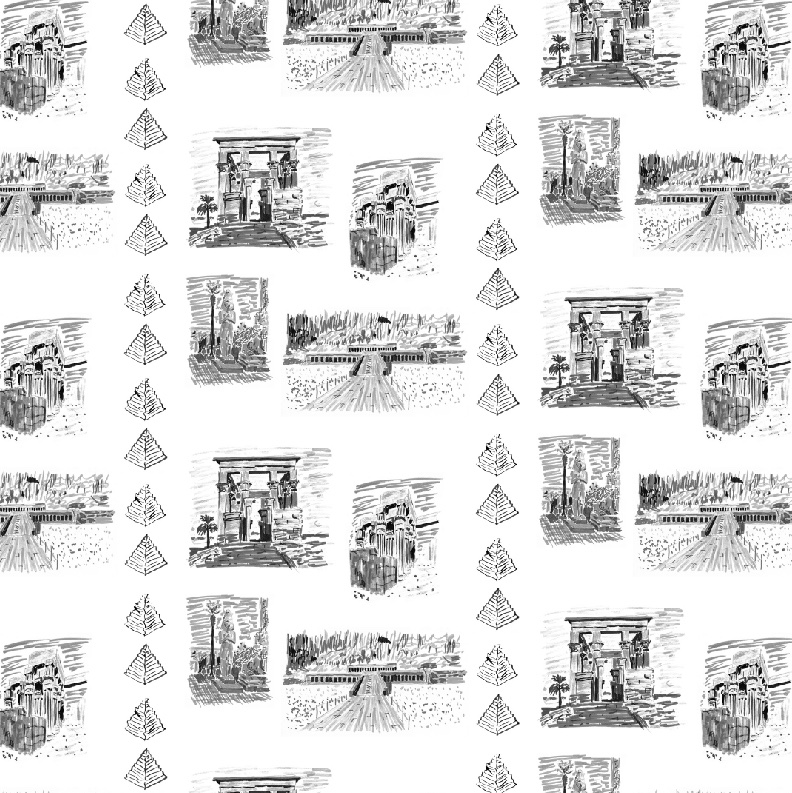
It didn’t work perfectly, as when you zoom in, the images are totally pixelated, but it was still fun to do. I don’t know if it would print well or not.
So the second assignment in the current class was supposed to give us some practice doing fur or hair. We were supposed to be painting from life, so they wanted us to do a stuffed animal since pets move unpredictably (well, it actually is predictable—they move when you want them to stay still, and stay still when you want them to move). So I bought stuffed cat and set it up as follows:

Then I got to work in Photoshop. I first sketched out with the pen tool a rough drawing. I did this on my laptop before remembering that Photoshop can be used on the iPad, so it was pretty hideous, but good enough to work with. One of the cool things about working digitally is the concept of layers, which can be hidden. The sketch went on the top layer so I could see it as I was working, and then hide it at the end. I did different sections of the plushie in separate layers, so ears in one, eyes in another, then the rest of the face, and then the body. Somewhere in the middle of all this, it finally dawned on my that I needed a background, so I did that, which revealed that there were some “holes” in the painting that I had to fix. For the whole thing, I only used one brush, a round one of varying thicknesses. And this is what I ended up with:

So the background looks terrible, I know. But the cat looks decent. It’s still too flat and I just can’t figure out how to bring real life into my figure work, animal and human. I also wish I’d used a thinner brush for the fur. But overall, I think this turned out much better than I thought my digital painting would.